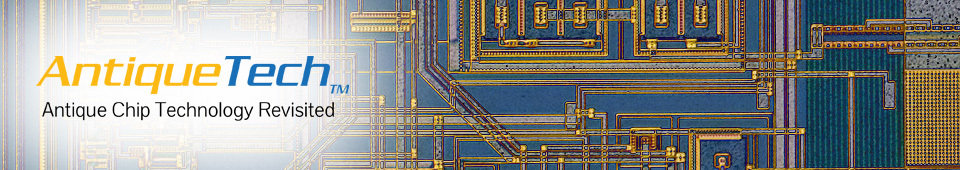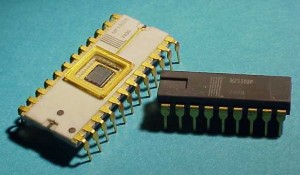 This nice thing about collecting memory chips is that it is easy to explain to the average person what they do. They store data, information, bits!
This nice thing about collecting memory chips is that it is easy to explain to the average person what they do. They store data, information, bits!
At a high level it is easy to explain, but go one step further into the rabbit hole and it gets fun. The first confusion is the difference between memory chips and hard drives. What is each for? What are their roles? Solid state drives make the conversation more fun. At first you think the differences are obvious, but the more you learn about these technologies the harder it becomes to explain. Generally we say that chips are used for short term “scratch” memory and hard drives are for long term memory (once the power gets turned off), but we can find exceptions to this rule as you will see.
I have found that to explain memory chips requires a bit of a history lesson to truly appreciate what they are and what they do, or did. The second confusion comes from that fact that is not just one type of memory chip. Depending on how you need to remember something the memory chip needs different characteristics.
Before Chip Memory
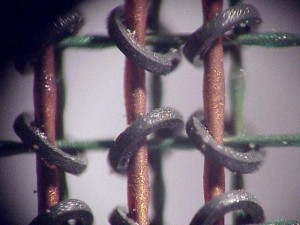 Let’s take a walk back in time to the late 60’s. In 1968, no memory chips existed. The primary form of memory was magnetic core memory. Magnetic core worked by magnetizing iron donuts, or cores. Magnetizing in one direction was a 1 and magnetizing in the other was 0. These cores were organized into rows and columns, in “plane” of core memory. These core planes were stacked into core cubes. By chip standards, core used up lots of space, lots of power, and was very heavy. Manufacturing of core memory was very much a mechanical effort. The first core memories were hand sewn and assembled. I am unaware of any core memory manufacturer that moved from making core memory to making memory chips. Fabricating semiconductor memory chips required very different competencies than magnetic core manufacturing.
Let’s take a walk back in time to the late 60’s. In 1968, no memory chips existed. The primary form of memory was magnetic core memory. Magnetic core worked by magnetizing iron donuts, or cores. Magnetizing in one direction was a 1 and magnetizing in the other was 0. These cores were organized into rows and columns, in “plane” of core memory. These core planes were stacked into core cubes. By chip standards, core used up lots of space, lots of power, and was very heavy. Manufacturing of core memory was very much a mechanical effort. The first core memories were hand sewn and assembled. I am unaware of any core memory manufacturer that moved from making core memory to making memory chips. Fabricating semiconductor memory chips required very different competencies than magnetic core manufacturing.
First Chip Memory
In 1968, Intel was formed to make memory chips. The Intel 3101 was Intel’s first product and was the world’s first solid-state memory chip. The 3101 used miniature semiconductor transistors in place of the bulky magnetic cores. The 3101 brought greater speed, less maintenance, less bulk, and less heat to computers.
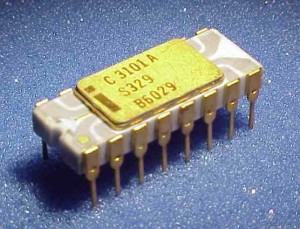 Intel selected two different transistor technologies to explore for its memory products. The first project group, using bipolar junction transistor technology, was working on the Intel 3101. The second project group, using PMOS (P-Channel Metal-Oxide Semiconductor) transistors, was working on the Intel 1101. The two groups were competing to get their respective product completed first. The bipolar group narrowly won and the 3101 became Intel’s first product. The PMOS group completed their product and the 1101 became even a greater commercial success than the 3101.
Intel selected two different transistor technologies to explore for its memory products. The first project group, using bipolar junction transistor technology, was working on the Intel 3101. The second project group, using PMOS (P-Channel Metal-Oxide Semiconductor) transistors, was working on the Intel 1101. The two groups were competing to get their respective product completed first. The bipolar group narrowly won and the 3101 became Intel’s first product. The PMOS group completed their product and the 1101 became even a greater commercial success than the 3101.
The Intel 3101 could store 64 bits. It was organized as 16 rows of 4-bit words. Today’s memory chips store billions of bits.
So a this point let’s pause to discuss the different types of early memory chips.
Static Random Access Memory (SRAM)
Random Access Memory (RAM) is so called because you can randomly read or write to any memory location in the chip. RAMs are the primary type of memory used with microprocessors. The microprocessor can use the RAM to store and retrieve its programs and data. The down side to RAM over magentic core is the RAM loses its mind when I loses power. When power is cut to RAM, when you turn it off, all the bits are reset to zeros. Magnetic core memory persists even after power is cut.
SRAMs memory cells used a flip flop circuit constructed out of six transistors. It stored a bit by “passing” the bit around the flop flop circuit until it was read or reset. SRAMs were fast, but used a lot of power and took up a lot of chip real estate. Examples are the Intel 3101 and 1101.
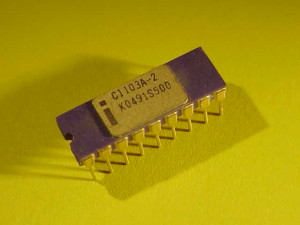 Dynamic Random Access Memory (DRAM)
Dynamic Random Access Memory (DRAM)
DRAMs were the other type of RAM. The DRAM used a totally different approach to storing bits. DRAMs used a single transistor and a capacitor to hold a bit. It also required a refresh circuit to keep the capacitor charged. The DRAM was slower, but it was much less expensive. It was the Intel 1103 that established Intel as a successful memory company and marked the beginning of the end for magnetic core memory’s dominance.
Read Only Memory (ROM)
ROMs were just that, read only memory. ROMs were custom ordered from the manufacturer with a pre-set bit configuration stored in them. This was a good way to store programs, or data that the programs needed. The data was still there when power was cut. The down side to ROMs was that if bug in the program, or the data, was found, or a change was needed. the new new configuration had to be sent to the manufacturer (remember no email back then), the chip manufactured, and sent back (no FedEx either).
Programmable Read Only Memory (PROM)
PROMs were a huge jump forward for software developers. Instead of having a factory manufacture a chip with all ones and zeros of a program. A PROM could be programmed at home, but just once. Applying special voltages to a new semiconductor PROM, the ones and zeros could be written into it. This was done by blowing internal fuses, and other techniques, but the data once written, stayed there.
Erasable Programmable Read Only Memory (EPROM)
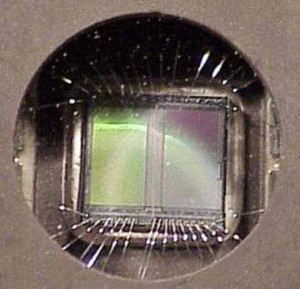 In the early 70’s, before DVD’s, CD’s, hard disks, and even diskettes, programmers had a real challenge in storing data in small computers when they were turned off. RAM (Random Access Memory) chips were great for storing information, but all bits were reset to zero when the power was turned off. At that time, data and programs were stored on ROMs (Read Only Memory) chips that had to be created in chip making factories. If the data or program needed to be changed, a new chip would have to be ordered, which could take months for delivery.
In the early 70’s, before DVD’s, CD’s, hard disks, and even diskettes, programmers had a real challenge in storing data in small computers when they were turned off. RAM (Random Access Memory) chips were great for storing information, but all bits were reset to zero when the power was turned off. At that time, data and programs were stored on ROMs (Read Only Memory) chips that had to be created in chip making factories. If the data or program needed to be changed, a new chip would have to be ordered, which could take months for delivery.
EPROM’s were a huge jump in productivity for computer designers. As with many great inventions, the EPROM was an accident. The permanent memory ability of the EPROM was discovered when some standard RAM chips, which should have been reset when the power was turned off, didn’t. Subsequent investigation led to a very useful new semiconductor device. EPROM’s can be programmed electronically to any bit pattern and they will hold those patterns for 30 plus years. However, when strong UV (Ultraviolet) light is shined on the chip, the bits are reset to zero, with no factory involvement at all.
EPROMs are very popular collectible chip because it is the only memory chip where you can see the chip die inside. The Intel 1702 was the first and is the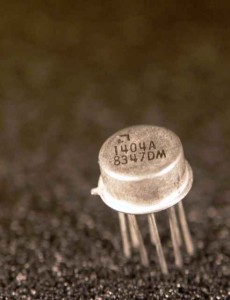 most popular of the EPROMs.
most popular of the EPROMs.
Latches
Latches were simple memories that stored one memory location. Latches were used to pass data between different parts of a computer. They were often used to interface parallel communication, especially data and address buses. The Intel 8212 was a 8-bit latch used with 8-bit microprocessors such as the Intel 8080.
Shift Registers
Shift registers had one memory location of an extended number of bits compared to RAMs. These devices were commonly used in communication applications where bits were transmitted one at a time. One bit would enter at one side of the register, say the left side, and all the bits would be pushed one bit to the right. The right most bit would be pushed out of the register. This was a common way of buffering communications. An example of this kind of memory is the Intel 1404 with a register of 1,024 bits.